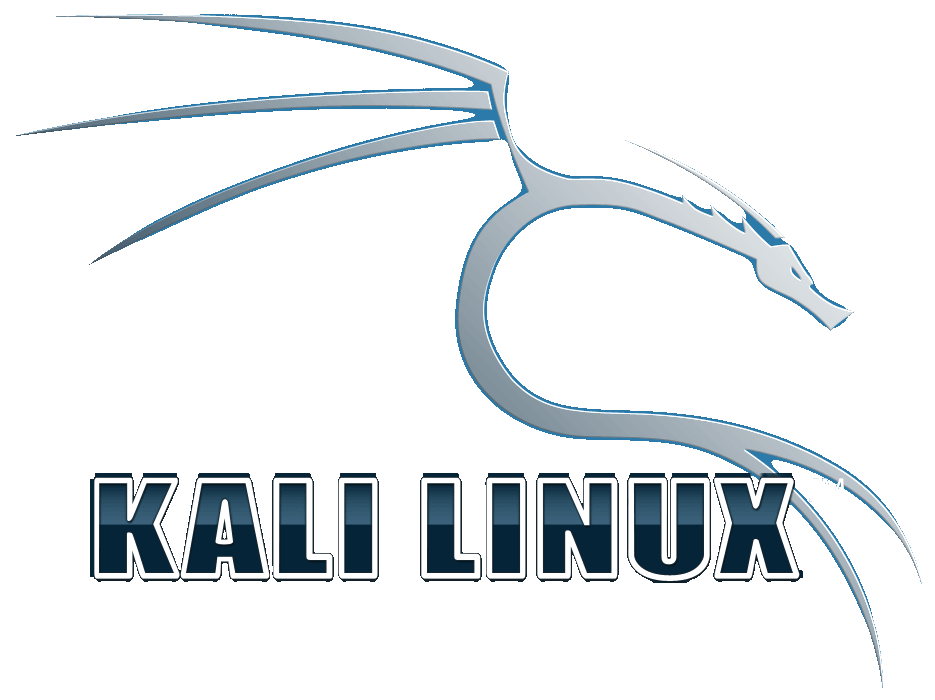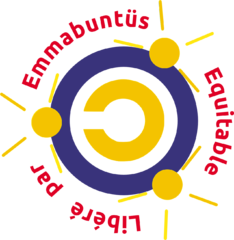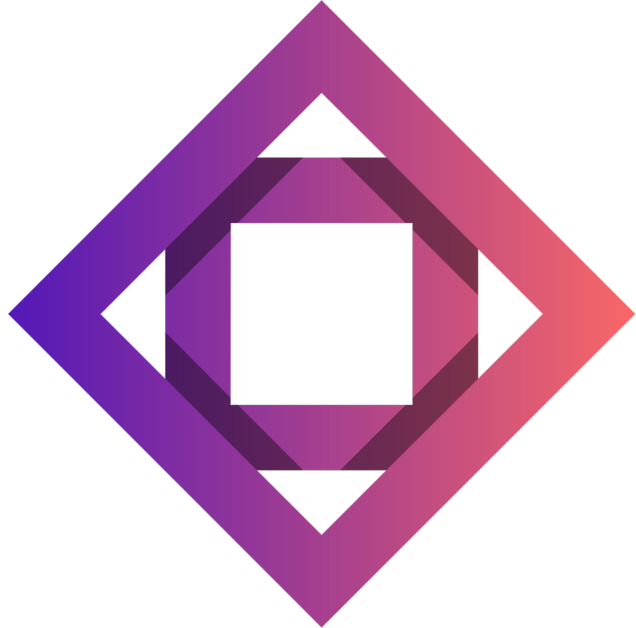- Nitrux is 64-bit-only Linux desktop distribution built from Debian. It uses the Calamares installer and, since version 5.0.0, includes the Hyprland window manager, Hypr utilities, greetd +QtGreet (minimal and flexible login manager daemon), and Waybar (highly customizable Wayland bar).
- It emphasizes the use of AppBoxes to manage end-user software. OpenRC replaces Systemd for the init system being judge to be a simpler init and service manager.
- A suite of convergent applications called Maui Apps is included in Nitrux. The Nitrux's team uses MauiKit , their free and open-source convergent, cross-platform UI framework, to create those applications.
- It uses of the latest Debian base (testing) and a performance-oriented kernel configurations to stay up-to-date. “inodes” can be placed anywhere on the filesystem, zstd compression at level 6, and verification of compressed blocks using a checksum to prevent corruption.
- Nitrux is an immutable Linux distribution (a system that, once installed, cannot be modified), through NX Overlayroot , which enables new distribution versions with greater accuracy. It makes the system more resistant to tampering, malware, and simplifies maintenance.
- Additionally, Nitrux enables asynchronous garbage collection by default to avoid synchronous updates to access or modification times and zswap. It modifies the rate at which the kernel reclaims VFS caches, enabling asynchronous, non-blocking I/O, and reducing the aggressiveness of the kernel's swapping out anonymous memory relative to pagecache and other caches.
Linux Distribution: Download Nitrux Torrents
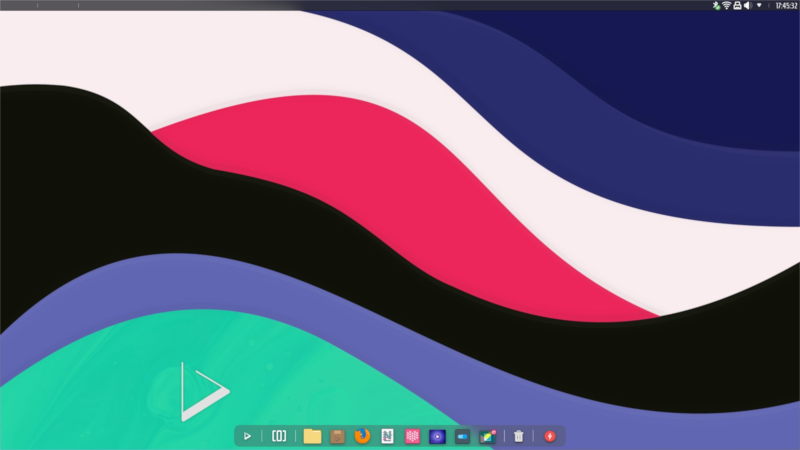
172657
66208
Nitrux is a Linux desktop distribution directly based on Debian. It uses the Calamares installer and includes NX Desktop and NX Firewall on top of the KDE Plasma 5 desktop environment and MauiKit Applications.
What makes Nitrux Special
Nitrux handles everyday computing tasks that specialize into immutable workstation built for users who prioritize architectural resilience over legacy conventions.
Nitrux demands technical autonomy, offering the efficiency of a tiling workflow and the stability of an immutable core. If you prefer a zero-learning-curve experience, this is not the tool for you. If you want raw performance and precision, it is.
System Requirements
Minimum
Recommended
Downloads
New Feature: Hybrid Torrents
Hybrid torrents support the BitTorrent V1 and V2 protocol. Its support is not well spread out yet so we recommend that you still use v1 (aka the "torrent" column).
Latest Editions