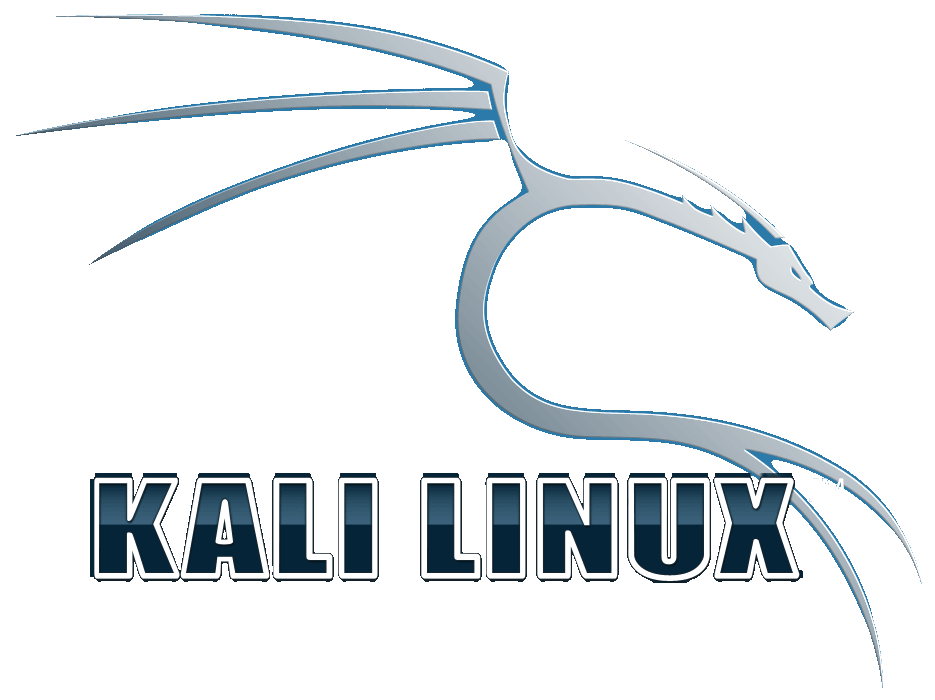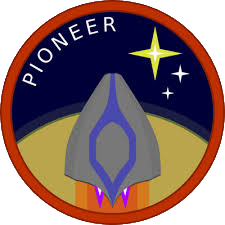Linux Distribution: Download Pop!_OS Torrents

42983
29285
Pop!_OS is a distribution based on Ubuntu developed by System76 . It is designed and optimized for System76's computers, but is also available for the community as it's intended to be install on other hardware.
Pop!_OS comes in two different versions. If you want to install Nvidia's proprietary drivers for your graphic card, it is recommended that you use the Nvidia version, otherwise, use the Intel version.
What makes Pop!_OS Special
Pop!_OS is based on the GNOME desktop environment and its appearance has been modified to be one of the most polished on the market as Pop Shell. New features are integrated directly into Pop Shell but remain compatible with GNOME Shell. You can integrate any of the modifications into your own GNOME Shell instance by visiting their Github account where the store all their source code for anyone to use.
Recently, their developers have been working hard in the background to add incredible features. Let's have a look at their recent improvements.
GNOME Improvements
Auto-Tiling is a tool that automatically organizes multiple windows present inside a workspace. This is quite handy when you are a writing a document in Writer but need to consult articles on the web at the same time. Auto-Tiling will automatically move document on one half of the screen and your browser on the other half.
Compare to the regular GNOME Shell behavior, auto-tiling is not limited to two sides. Each side can be sub-divided in two again and again to fit your needs. It's also possible to resize each half so that one window can beneficiate of more screen space.
Some applications (like a calculator) don't work well in a tiling environment. To fix this issue, it's possible to make those applications float on the screen with a quick shortcut.
To learn more, you can watch the following video made by the Pop!_OS team.
Window Stacking comes handy when your auto-tiling workspace is already filled with many opened windows. Window stacking combine multiple windows into tabs inside one tile.
To learn more, you can watch the following video made by the Pop!_OS team.
Keyboard Shortcuts are meant to improve the productivity. What a nightmare to try to resize a window with a laptop's touchpad!
Some shortcuts move windows around the screen and into other workspaces, other are for resizing them. One of the best shortcut has to be the ability to launch an application with Pop!_OS's launcher.
Have a look at the following video prepared by the Pop!_OS team to learn all the available shortcuts.
Security and Privacy
The development team has been working hard to give the user its best experience while he/she upgrades its system. The user gets decide when you want to apply the next updates. The team also made it pretty easy to update the computer's firmware (software used by hardware chips, such as a bluetooth card).
By default, Pop!_OS encrypts the installation so no one can access the content of the disk without a private key.
System76 respects the privacy of its users. They do not collect nor store any information from the user installation. Minimal data about the operating system and hardware is used (but not stored) while checking for updates and connectivity.
Other Features
The user can choose between a light and dark mode. Both mode are crisp to perfection. This is where Pop!_OS gets its name; the accent colors really pop at the perfection.
Pop!_OS has been developed with gaming in mind. Steam, Lutris, and GameHub are all supported. Combining the usage of those three platform will create an incredible gaming experience both in selection and in performance.
You can also toggle between battery-saving mode and high-powered graphics depending your needs. You can even tell which applications should run on the GPU at launch.
The Do Not Disturb mode is perfect to suppress all notifications that are thrown by the system (email, song, update, etc.).
Downloads
New Feature: Hybrid Torrents
Hybrid torrents support the BitTorrent V1 and V2 protocol. Its support is not well spread out yet so we recommend that you still use v1 (aka the "torrent" column).
Current Editions

Unofficial torrent created by FOSS Torrents.

Unofficial torrent created by FOSS Torrents.

Unofficial torrent created by FOSS Torrents.