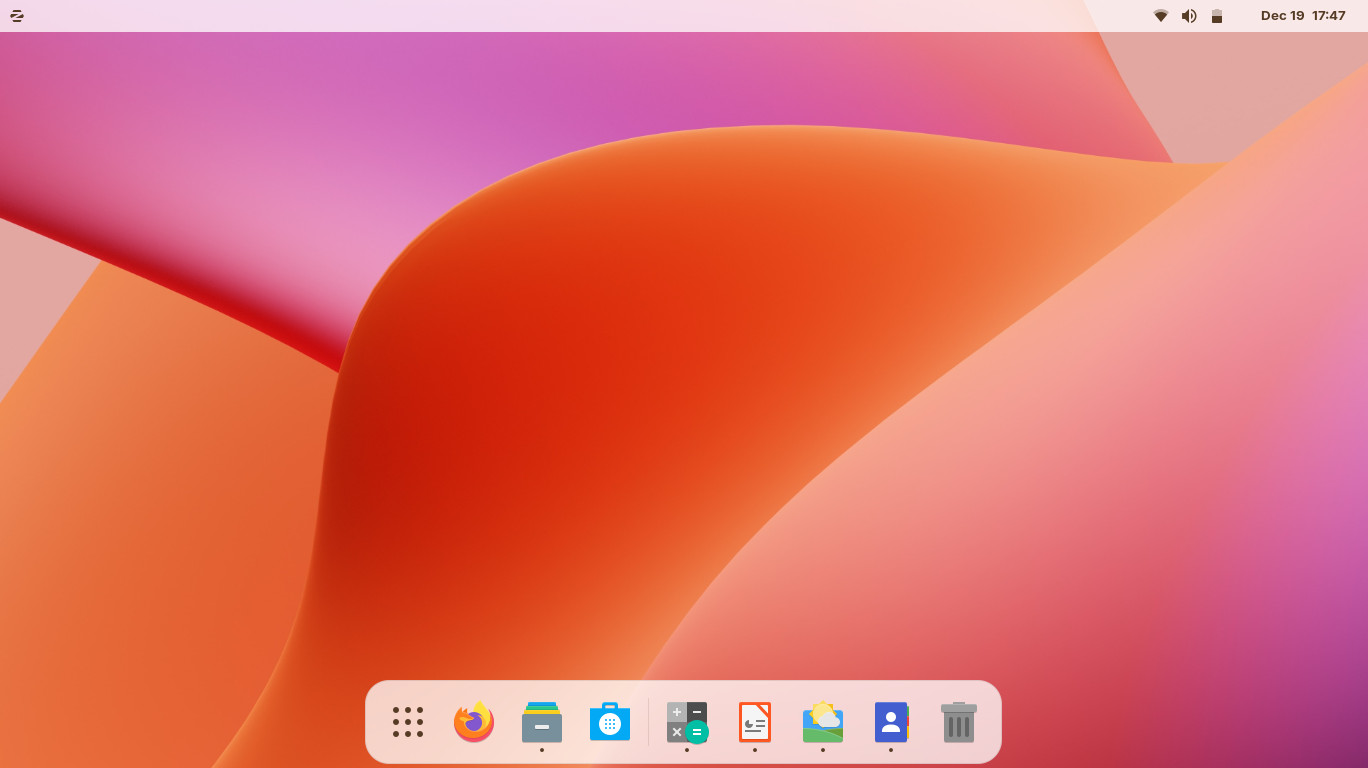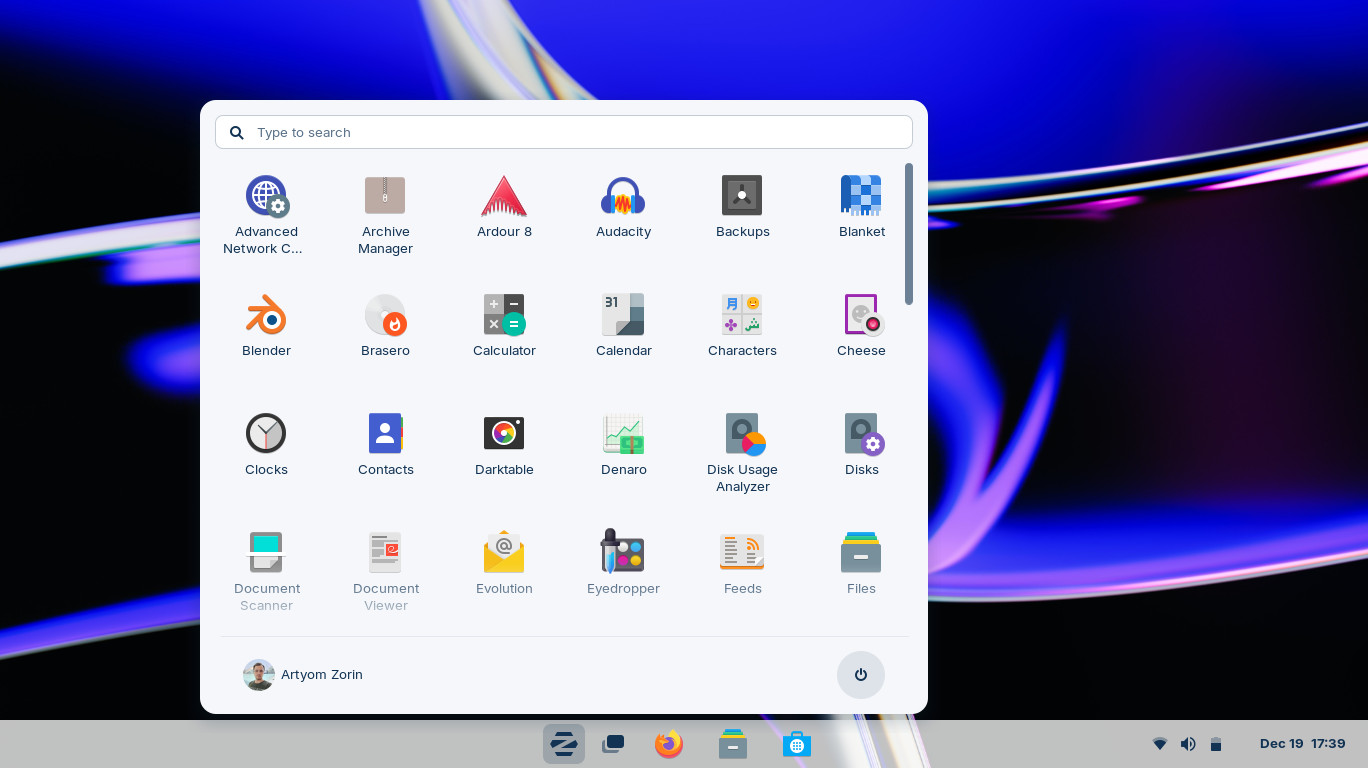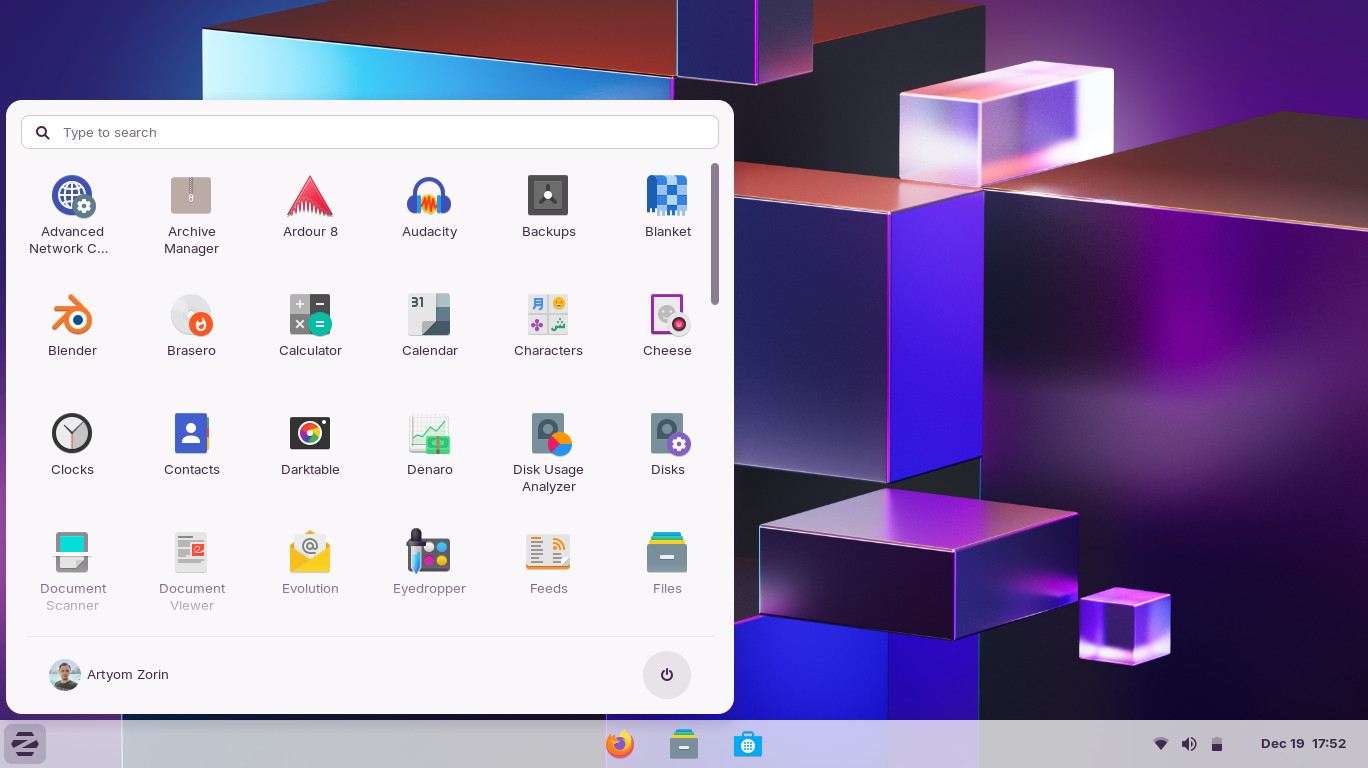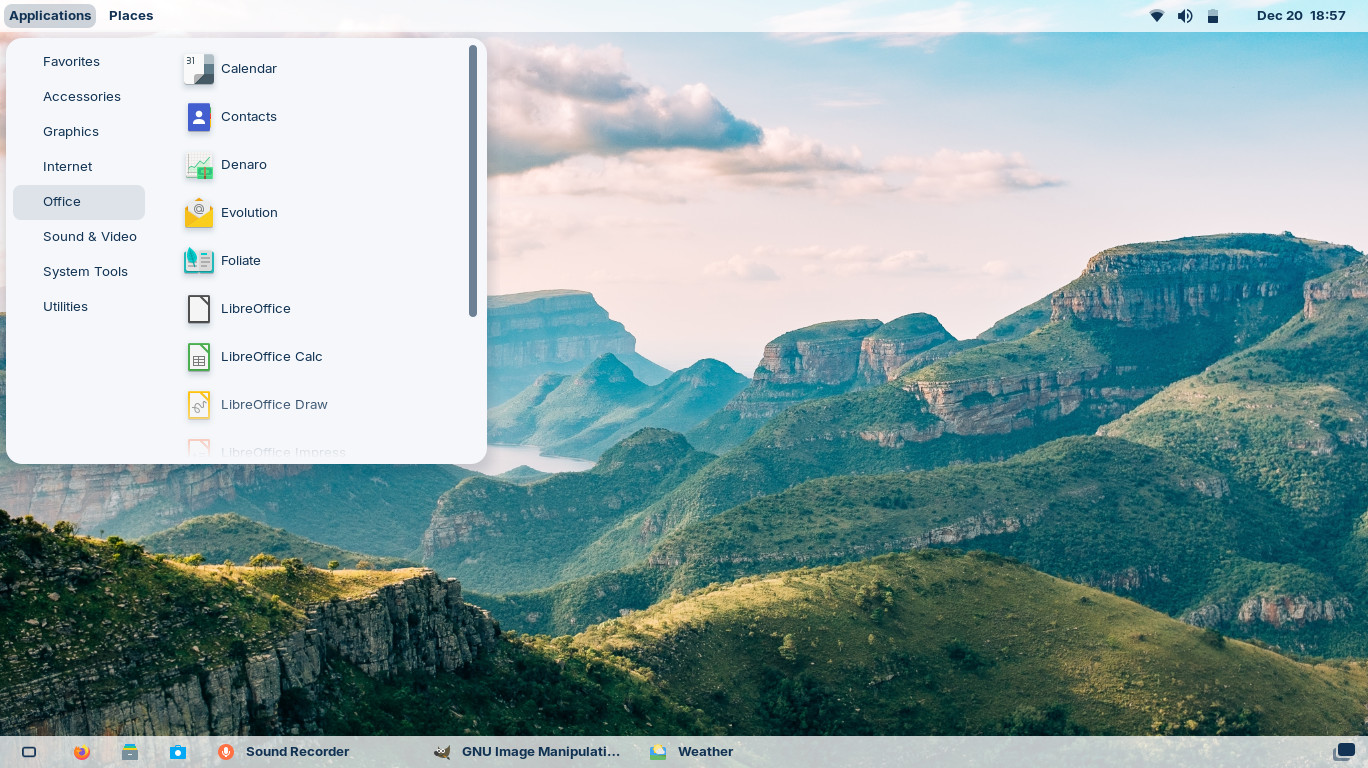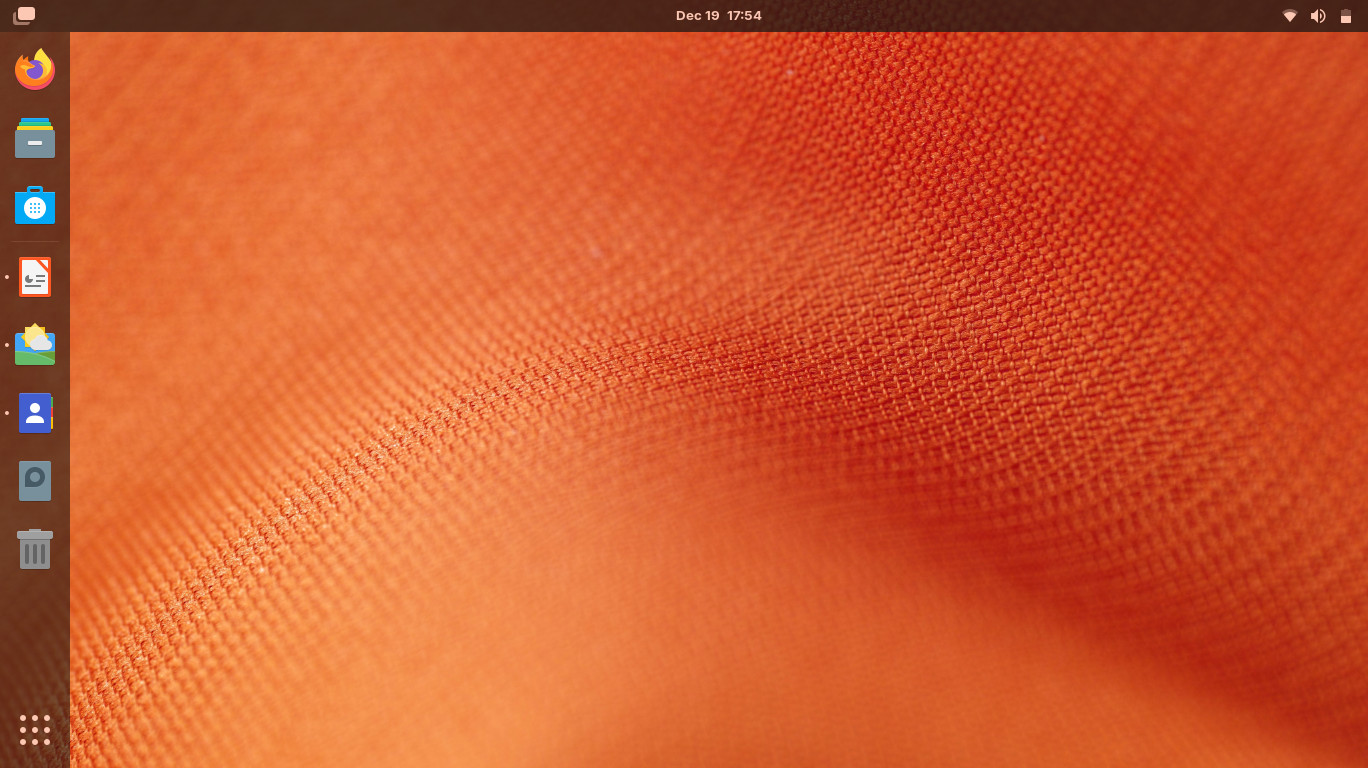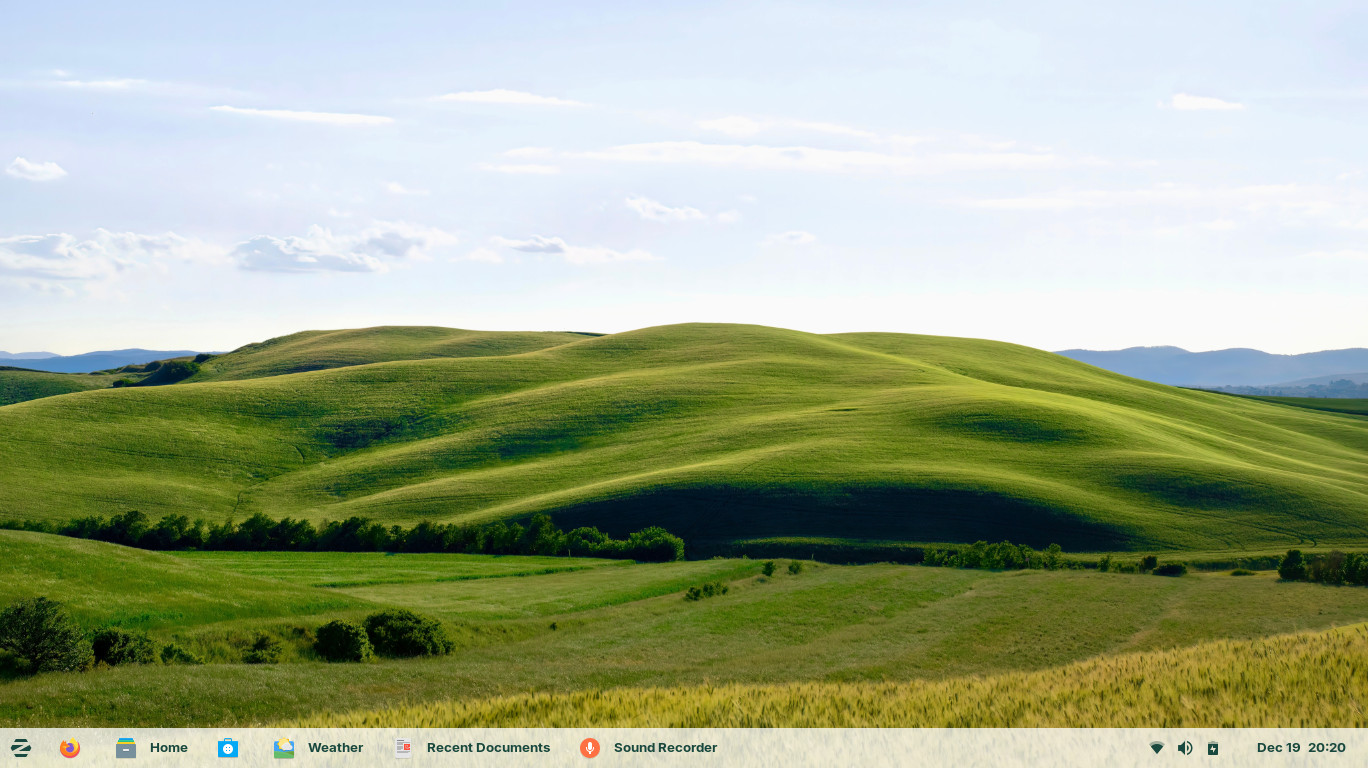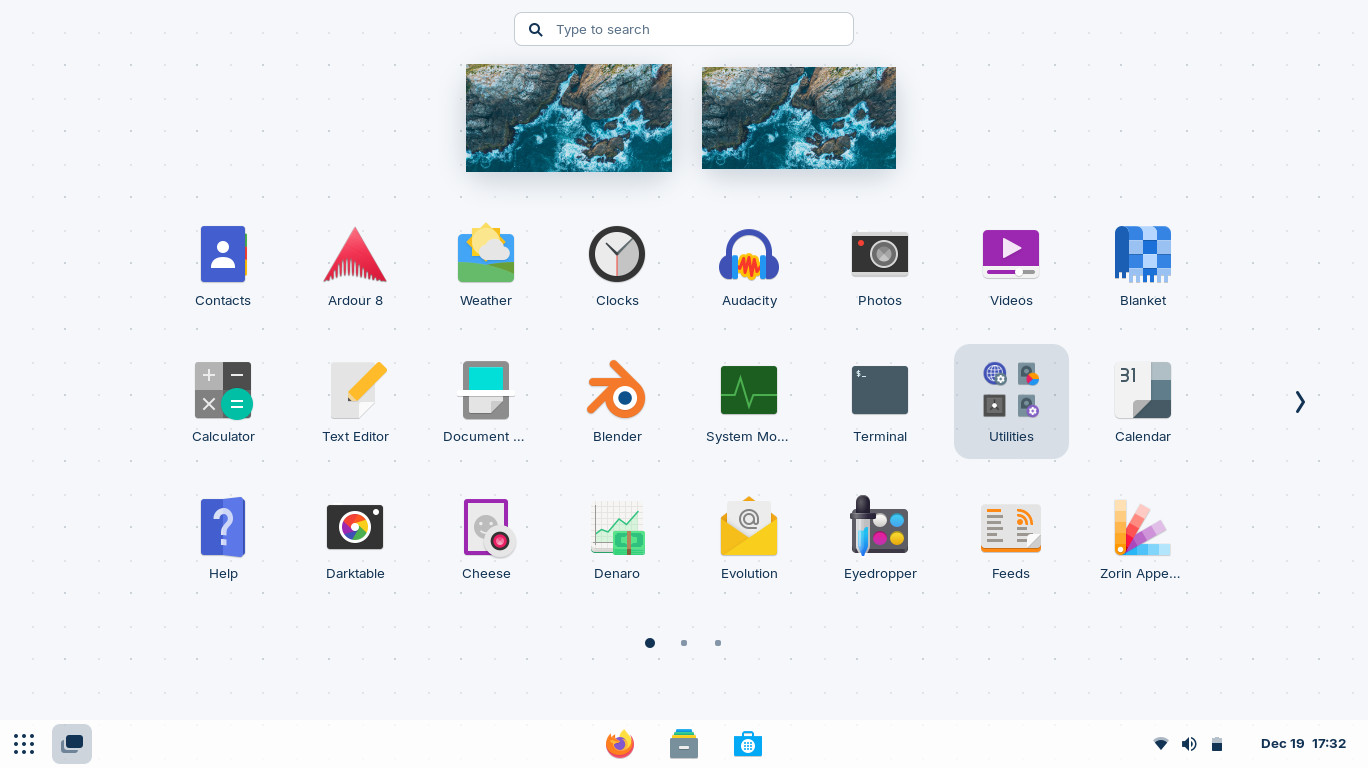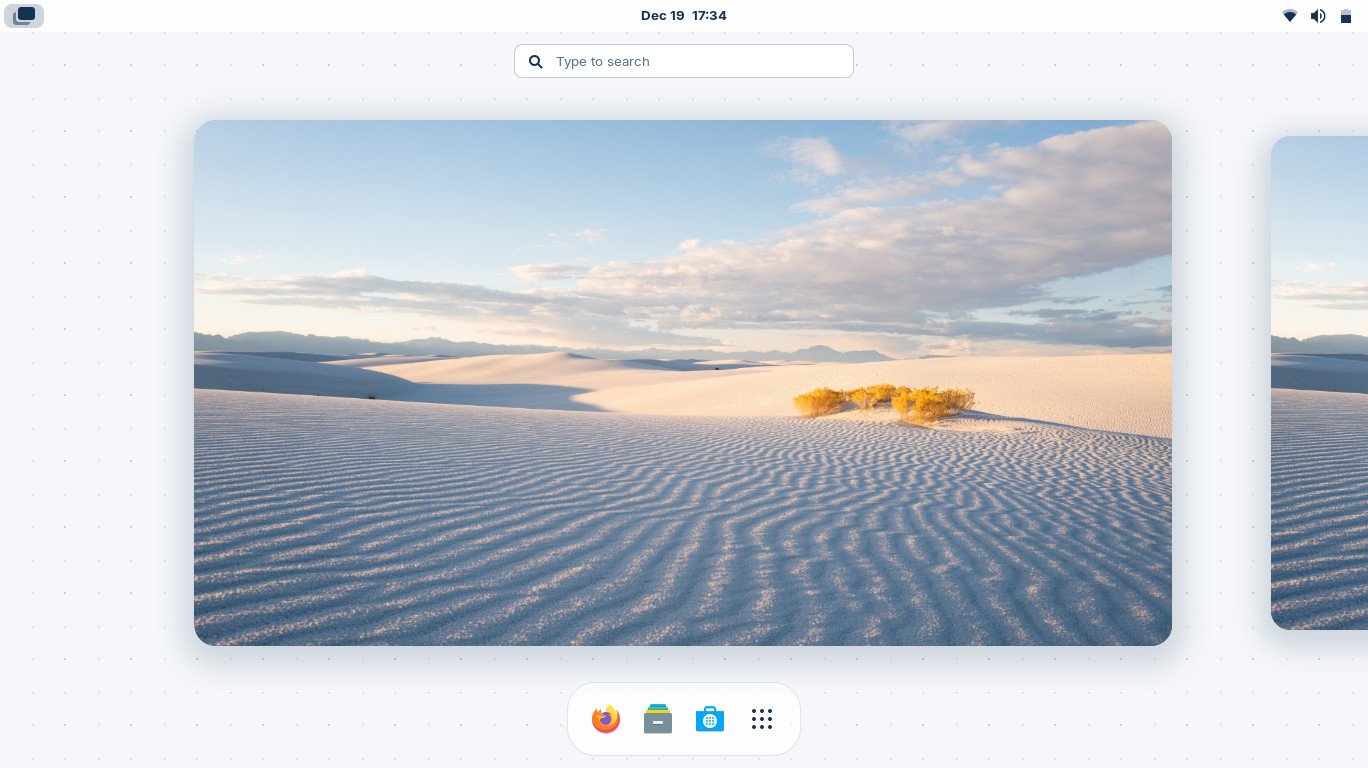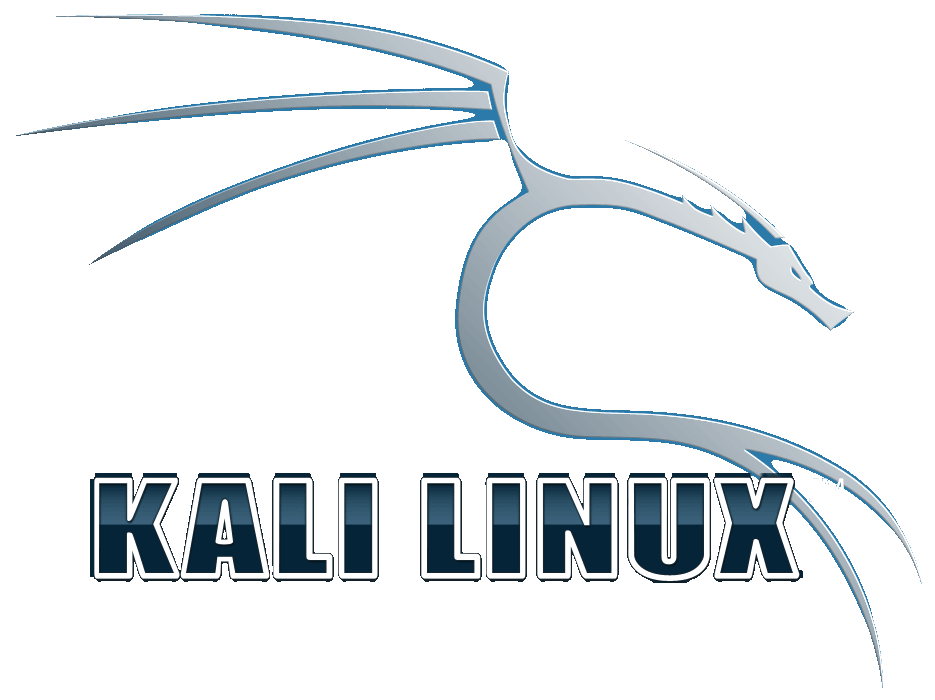- Scratch - A programming environment that lets you create interactive stories, games and animations.
- Builder - A powerful programming environment (IDE) with all the features you need to create compelling desktop applications and world-class software.
- Fritzing - Quickly build electronics projects on your computer so you can prototype and experiment quicker.
- LibreCAD - A professional application for 2D computer aided design (CAD). Perfect for creating technical drawings of electronics schematics and mechanical parts.
Linux Distribution: Download Zorin OS Torrents

134067
54878
Zorin OS is marketed as an operating system designed for users new to Linux-based computer systems. One of the operating system's built-in features allows users to change the interface to resemble those of Microsoft Windows or macOS.
Compare Zorin OS Editions
Please note, Zorin OS has an Ultimate Edition which cost a small $39 (USD). We do not support offer this version as this is how they make money. We do not crack and redistribute projects that are not free to download. You can purchase the ultimate version here .
That being said, the team still offers 3 free versions. One is aimed for home users, one for older hardwares, and the other one for education/learning.
| Pro | Core | Lite | Education | |
|---|---|---|---|---|
| LibreOffice suite compatible with Microsoft Office |
||||
| Advanced desktop based on GNOME |
||||
| Lightweight desktop based on Xfce |
||||
| Zorin Connect your phone and computer, connected |
||||
| Standard desktop layouts in Zorin Appearance |
||||
| Premium desktop layout macOS, GNOME, Ubuntu |
||||
| Educational apps & games | ||||
| The best business & media apps | ||||
| Over 20 games | ||||
| Zorin Installation Support |
Education Edition
The Education Edition aims to prepare students with the skills they need for today's world and to build tomorrow's world.
Zorin OS Education comes with a huge library of educational apps and games. Interactive apps let students of all ages grasp new concepts easier, and help make learning more exciting an engaging.
Prepare for the Future
This edition includes powerful tools that helps educators with teaching coding and engineering.
Make Your Old Computer New Again
Zorin OS Education Lite Edition is specifically designed to run fast on your old computers (up to 15 years old). This means you can extend its lifespan thus saving money on hardware and use your resources on the things that matter most.
Keep Your Class on-Task
Every version of the Education Edition comes with the Veyon management console , allowing teachers to see what every student is doing at a glance. Staff can even take control of students' computers when they need help or broadcast their screen to their students, remotely and wirelessly.
Premium desktop layouts (only in Zorin OS Pro)
Standard desktop layouts
System Requirements
Core and Education Edition
Lite Edition
Downloads
New Feature: Hybrid Torrents
Hybrid torrents support the BitTorrent V1 and V2 protocol. Its support is not well spread out yet so we recommend that you still use v1 (aka the "torrent" column).
Pro