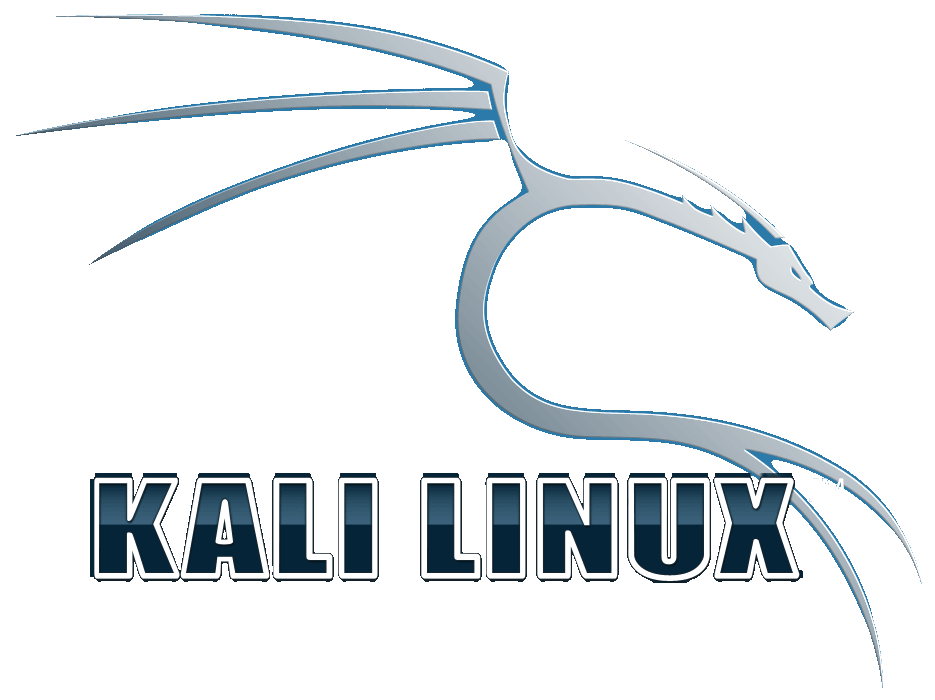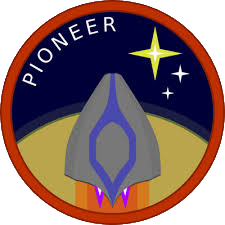- Manage multiple recording and playback devices.
- Level meters monitors volume levels before, during and after recording. Clipping can be displayed in the waveform or in a label track.
- Record microphones, line input, USB/Firewire and other various devices.
- Record the computer's audio.
- Auto start recordings with the Timer Record and Sound Activated Recording features.
- Dub over existing tracks to create multi-track recordings
- Record 24-bit depth with sample rates up to 192 000 Hz on any devices and with high-resolution devices, it can even reach 384 000 Hz.
- Record multiple channels at once.
Software: Download Audacity Torrents

20078
19950
Audacity is a free and open-source digital audio editor and recording application software, available for Windows, macOS, Linux, and other Unix-like operating systems. In addition to recording audio from multiple sources, Audacity can be used for post-processing of all types of audio by adding effects such as normalization, trimming, and fading in and out.
What's new in 3.0.0
New Project File
The new .aup3 project file in Audacity 3.0.0 is now regrouping all the various save files into one. Previously, many files were created along with a .aup file to coordinate them. The problem that often happen is the user would move .aup file without the other files resulting in a project with missing pieces.
Note that opening the .aup3 project file should be quicker than the previous method as there is only one file that needs to be loaded from memory. On the other hand, saving will be slower as there is more to do to put everything inside one file. The team thinks the trade off is worth it as the users won't lose any data.
Improved effects
Audacity 3.0.0 features an improved 'Noise Gate' effect and a new analyser 'Label Sounds' that can label sounds and silences.
It is now possible to import and export macros. There are new commands for using the last used tool or last used analyser that you can give shortcuts to.
Bug Fixes
The team has resolved over 160 bugs, some quite minor, but others quite juicy and quite crucial to fix.
Audacity Features
Recording
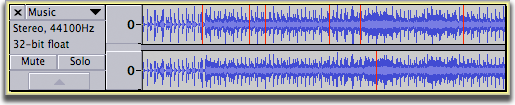
Audacity can record live audio through microphone or a mixer. It can also digitize recordings from other media (like vinyls players). Audacity can even capture streaming audio.
Sound Quality
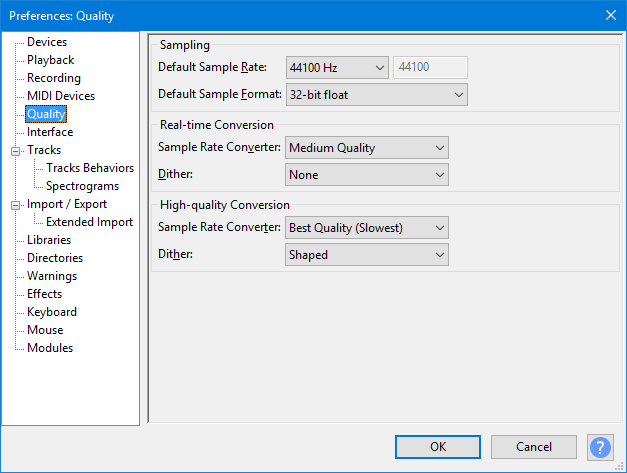
Audacity supports 16-bit, 24-bit and 32-bit (floating point) sample rates. They can be converted using high-quality resampling an dithering. Tracks with different sample rates or formats are converted automatically in real time.
Editing
Editing tracks comes easily with Audacity
- All the usual basics are supported: Cut, Copy, Paste, Delete.
- Unlimited sequential Undo and Redo.
- Use the scrubbing and seeking, or Timeline Quick-Play features to find the spot to edit.
- Edit and mix a large numbers of tracks in the same session.
- Use multiple clips per track.
- Label tracks and keep them synchronized with the Sync-Lock Tracks feature.
- Alter individual sample points with the Draw Tool.
- Fade in/out track smoothly
- Audacity offers an Automatic Crash Recovery in the event of abnormal program termination.
Effects
Audacity has +65 built-in effects that you can use to modify your audio.
- Generate tones, silence, noise, instruments or rhythm track.
- Change the pitch/tempo without altering the other.
- Noise Reduction to remove static, hiss, hum and other constant background noises.
- Modify frequencies with Equalization, Bass and Treble, High-Pass, Low-Pass and Notch Filters.
- Adjust the volume with Compressor, Amplify, Normalize, Fade In/Out, Crossfade, and much more.
- Create voice-overs for podcast and music sets.
- Use Macros to runs chains of effects on a project or multiple files.
Consult the full list to learn more.
Exporting / Importing
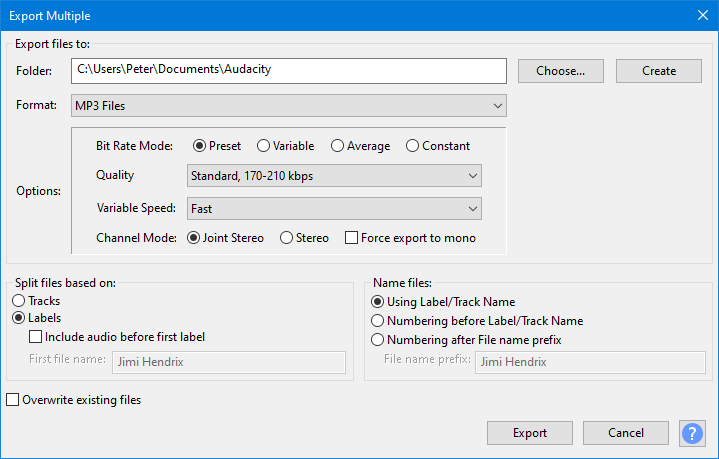
Audacity supports importing and exporting audio to various different file formats. It can even export multiple files at once.
- Import/Export WAV, AIFF, MP3, AU, FLAC, OGG. With the optional FFmpeg library, you can also use the Opus, AC3, M4A/M4R (AAC) and WMA file format.
- Read WAV and AIFF files directly from the source and start working immediately on your files with the fast "On-Demand" feature.
- All formats from libsndfile are supported (i.e. GSM 6.10, 32-bit and 64-bit float WAV, RF64 and U/A-Law).
- Import MPEG audio (i.e. MP2 and MP3) using libmad.
- Import raw audio files using the Import Raw command.
- Create WAV and AIFF files suitable for burning to a audio CD.
Plug-ins
It comes with support for LADSPA, LV2, Nyquist, VST and Audio Unit effect plug-ins.
You can even write your own plug-in using the Nyquist programming language and the built-in text editor.
Have a look at the manual to learn more about Nyquist effects.
Accessibility
Tracks and selections can fully be manipulated with the keyboard.
Audacity offers an impressive range of keyboard shortcuts that allows the user to work quicker and more precisely.
It has excellent support for JAWS, NVDA and other screen readers on Windows. Audacity 2.1.1 (legacy) works great with VoiceOver on Mac systems.
Analysis
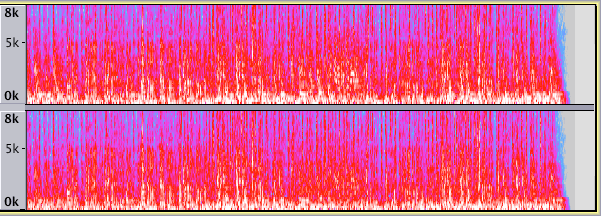
Audacity provides multiple ways to analyse your sound wave.
- It has a spectrogram view mode for visualizing and selecting frequencies
- It can plot spectrum for a detailed frequency analysis
- Import/Export sample data to/from plain ASCII text file to backup the amplitude values of each simple.
- Analyze the average RMS volume differences between foreground speech and background music with the contrast analysis tool.
System Requirements
Maximum Requirement
Minimum Requirement
Downloads
New Feature: Hybrid Torrents
Hybrid torrents support the BitTorrent V1 and V2 protocol. Its support is not well spread out yet so we recommend that you still use v1 (aka the "torrent" column).
Latest Windows Editions

Unofficial torrent created by FOSS Torrents.

Unofficial torrent created by FOSS Torrents.

Unofficial torrent created by FOSS Torrents.

Unofficial torrent created by FOSS Torrents.
Latest macOS Editions

Unofficial torrent created by FOSS Torrents.

Unofficial torrent created by FOSS Torrents.

Unofficial torrent created by FOSS Torrents.
Latest Linux Edition

Unofficial torrent created by FOSS Torrents.
Latest Source Code

Unofficial torrent created by FOSS Torrents.
Latest Documentation

Unofficial torrent created by FOSS Torrents.
3.0.2 Editions

Unofficial torrent created by FOSS Torrents.

Unofficial torrent created by FOSS Torrents.

Unofficial torrent created by FOSS Torrents.

Unofficial torrent created by FOSS Torrents.

Unofficial torrent created by FOSS Torrents.
Legacy Editions

Unofficial torrent created by FOSS Torrents.
Batch Files