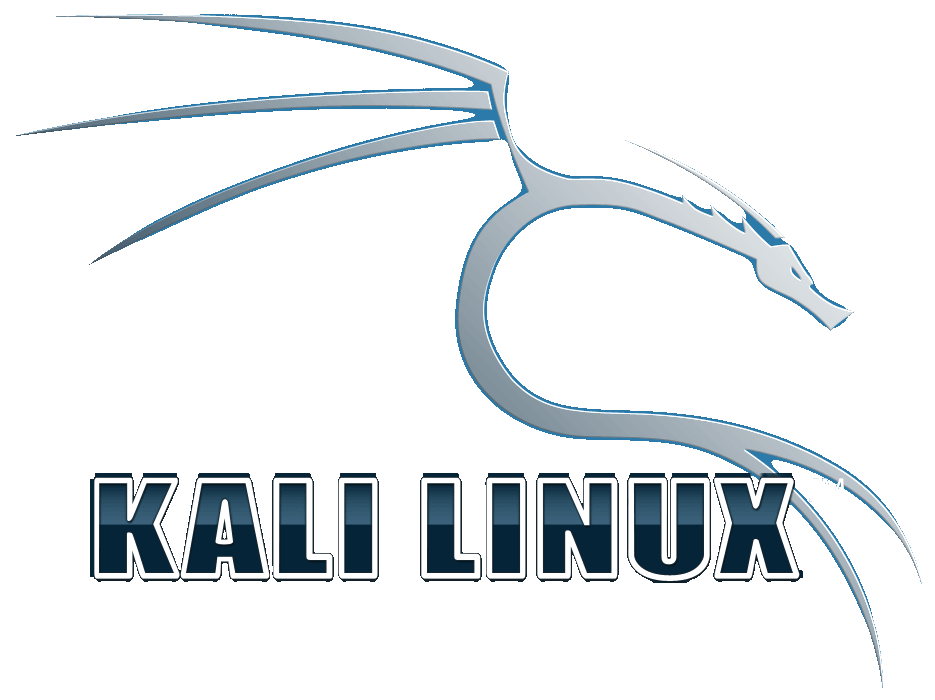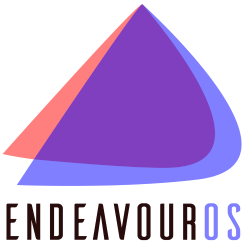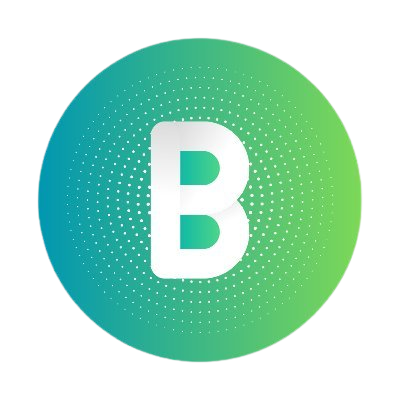digiKam imports settings can be configured with a set of rules to process and organize imported items on the fly. It has the capabilities to easily transfer photos, raw files, and videos directly from your camera and external storage devices (SD cards, USB disks, etc.).
It also features powerful tagging tools that allow you to assign tags, ratings, and labels to photos and raw files. You can then use filtering functionality to quickly find items that match specific criteria.
The powerful searching capabilities allows searching the photo library with a wide range of criteria. It can search photos by tags, labels, rating, data, location, and even specific EXIF, IPTC, or XMP metadata.

digiKam can also handles RAW files and relies on the amazing LibRaw library which regularly update its support for new camera models.
Although this is not its main purpose, digiKam can catalog your video files by extracting their metadata.
It contains basing editing tools for adjusting colors, cropping, and sharpening as well as advanced tools for, curves adjustment, panorama stitching, and much more.
Plugins can be written to import and export contents to remote web-services, add new features to edit image, and batch process photo.