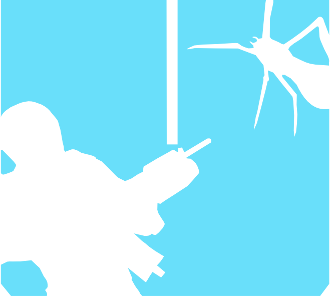Software: Download Inkscape Torrents

8140
8960
Inkscape is a free and open-source vector graphics editor used to create vector images, primarily in Scalable Vector Graphics (SVG) format. Other formats can be imported and exported.
What makes Inkscape Special
This vector graphic editor can be used for both artistic and technical illustrations. Vector graphics are like math formulas and they allow the computer to stretch (or shrink) and image without loosing quality. This allows the user to create sharp printouts and renderings at unlimited resolution and is not bound to a fixed number of pixels. It's the perfect tool to create cartoons, clip arts, logos, typographies, diagrams and floating charts.
It can import from multiple format, including SVG, AI, EPS, PDF, PS and PNG.
Object Creation
Inkscape offers many tools to create drawings such as: pencil tool which allows freehand drawing with simple path, pen tool for creating Bézier curves and straight lines, and calligraphy tool can be used for freehand drawing using filled paths representing calligraphic strokes.
It comes with a shape tool which can create all the basic shapes: rectangles, ellipses (including circles, arcs and segments), stars/polygons, and spirals.
The clone feature allows the user to create multiple copies of an object and theses copy will mirror changes apply to the original clone.
It is also possible to include text and embedded bitmaps in your illustrations.
Object Manipulation
Inkscape allows you to easily organize your illustration with operations like, grouping objects, z-order operations, alignment and distribution. To make it even more easy, the user can regroup parts of an illustration into a layer and apply different actions on said layer (lock, hide, rearrange, etc.).
Modifying the object's color a contour comes with all the tools one would expect: Color selector, color picker, copy and pasting styles, a multi-stop gradient editor, pattern filling, multiple predefineddash patterns and path markers (e.g. arrowheads that can be apply at the beginning, middle and ending).
Path Operations
Path operations in Inkscape are quite powerful. Editing nodes allows them to be moved, aligned, distribute and path can even be simplify with a variable threshold. It's also possible to play around with the Bezier handles to tweak a stroke.
It is possible for text objects, shapes and strokes to be converted to a path.
Downloads
New Feature: Hybrid Torrents
Hybrid torrents support the BitTorrent V1 and V2 protocol. Its support is not well spread out yet so we recommend that you still use v1 (aka the "torrent" column).
Windows Editions

Unofficial torrent created by FOSS Torrents.

Unofficial torrent created by FOSS Torrents.

Unofficial torrent created by FOSS Torrents.
macOS EditionS

Unofficial torrent created by FOSS Torrents.

Unofficial torrent created by FOSS Torrents.
Linux Edition

Unofficial torrent created by FOSS Torrents.
Source Code

Unofficial torrent created by FOSS Torrents.
Batch Files